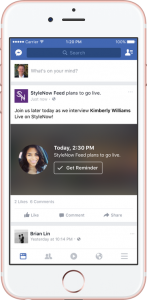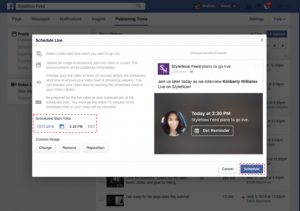-
Traffic
Get More Traffic
SponsoredLinX offers a number of different services to help drive more qualified traffic to your website. Google Ads Management Search Engine Optimisation Social Engage Marketing App Marketing Facebook Advertising Google Ads Mobile“SponsoredLinX are a rarity in today’s market place, they promise a lot but deliver more. Our business has grown by over 400% in one month; we are amazed at the difference they have made.”
-
Conversion
Convert More Leads
Our second step is making sure that your website is able to convert the traffic you receive into leads for your business. Optimising your website to convert more leads is important to a profitable campaign. Web Development Convertopages“I just want to say thank you! The changes that you have applied in our AdWords campaign have definitely seen an improvement on click quality and sales for HippityHop.”
-
Retention
Retain Your Customers
As you build up a customer base you need to make sure to keep engaged and retain your relationship. Facebook Management LinX App“SponsoredLinX fully redesigned our main company website with a fresh, clean and professional look. The ‘Google friendly’ web design were part of the fantastic ongoing service we received.”

Digital Buzz – The Future of Facebook Live Video Scheduling!
It can be difficult to keep up with all of the technological advances happening in our world – there’s always so much going on! As part of our weekly blog, SponsoredLinX takes a look at a recent social media development – Facebook Live Video Scheduling.
It might seem like a bit of a strange concept – given the ‘live’ concept of streaming – yet this new feature is actually a great move for businesses and their fans! With Scheduled Live Streaming, Verified Pages can plan ahead and build on their audience numbers (and buzz!); ensuring less people miss out on important Live Videos! Think of it a bit like a scheduled TV program… By scheduling your videos up to one week in advance, businesses have more flexibility than ever to increase their audience.
So How Does It Work?
Once a Live Video has been scheduled, Facebook sends out a broadcast alert to your users – popping the announcement into their News Feed. Users can then ‘opt-in’ to receive a reminder just before your video starts, and can then enter a ‘pre-broadcast chat room’ up to three minutes before go-time.
“But why the need for scheduled videos, why not just post a status?” some might ask. According to websites such as ‘The Next Web’, this new feature is a much more polished and engaging way to get your message across. After all, a broadcast announcement has a much higher likelihood of being seen than an average status yes?
How Can I Get Started?
As mentioned, Facebook Live Video Scheduling is currently only available for Verified Pages, however, if that’s no issue for you, you’re ready to get started! According to Facebook, there are four steps to creating a Scheduled Live Video (as per below).
- Navigate to ‘Publishing Tools’.
Once you’re in Publishing Tools, select “Video Library” and then “Live.” - Copy your stream credentials (e.g. stream key, Server URL).
If you need to find the credentials closer to the time you’re going live, they are also available by editing the post in Video Library. - Craft your announcement post.
Be sure to write an engaging and informative description so your followers know what to expect from your broadcast. You will be able to update the description later if you want to. - Finalise your scheduled live broadcast.
Put any finishing touches on your post (such as adding a custom image) before you schedule your broadcast.
Looking to get your Facebook Page up to speed with engaging content and driven campaigns? Contact our friendly social media experts today on 1300 859 600!